Booking an Airbnb long term rental, understandably, can be a bit anxiety-inducing. If you’re staying somewhere longer than just a couple of days, you want the place to be affordable and to meet all (or most) of your expectations.
Over the past year and before we started using the platform more regularly, the only things I would check were price and location. If we booked a place that didn’t have a washing machine, oh well, it wouldn’t have been a biggie as we wouldn’t stay there for too long anyway. But now, every place we stay in is like our temporary home, so it’s super important that we choose it very carefully.
So how do I make sure I pick the right place?
While there isn’t a 100% foolproof method, our experience tells us that by following the steps below, you’re more likely to find the long term Airbnb property you’re after.
If you prefer using other platforms such as Homeaway and Vrbo, I’m sure you can still follow this guide and adapt as necessary. I’m only talking about Airbnb here as it’s our preferred website due to its cheaper rates, more variety of listings and user-friendly interface.
Before you read any further! If you’re new to Airbnb, you can get £25 off your first booking here and it also helps us a little as it’s an affiliate link, it sounds like a win-win scenario to us!
First things first
Enter the Basic Info
Start by entering your destination, travel dates, number of guests, whether you’d like to share or have the entire place because these options will affect the results and prices you’ll get on your initial search.
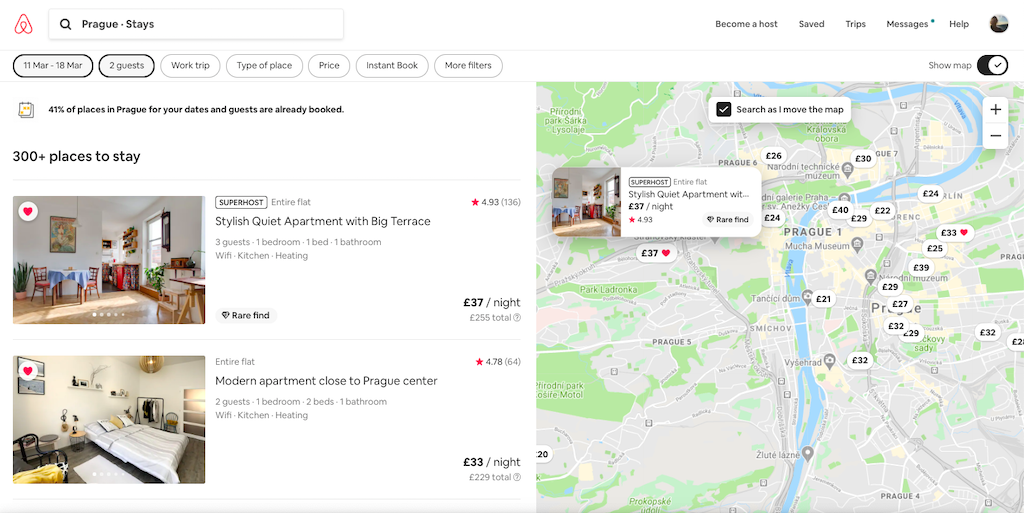
Use the Search Filters
Think about what’s essential to you in a long term stay. Do you want to have a fully equipped kitchen to save money eating out? Or perhaps you work from home so you need wifi and a laptop-friendly workspace? Once you figure this out, tick the relevant filters accordingly.
Make Good Use of Airbnb’s Interactive Map
I’m highly visual so I prefer using Airbnb’s interactive map when searching for a new home. Though a tad slow at times, it simplifies the search by pinning each result on the map according to the flat’s location.
Click on the pin to get a quick preview of the listing and click on it again to get to the property’s page for full details.
And if you’re totally flexible, you can just move the map around to see if there’s any neighbouring cities or countries that would be worth considering as a destination instead.
Save it
Found something that caught your eye? You can create a list with your favourite properties by clicking on the love heart at the top right of the preview (or page) so you don’t lose track of your findings.
How to shorlist
Read all the amenities
Even though you already entered your information correctly and narrowed down your search by selecting some of the filters available, it’s still very important that you read the list of amenities to cover all bases. Since amenities vary from place to place, this list can also help you make a decision on which property to choose based on what kind of facilities it offers.
Check all photos
The single most important thing that you’ll do when choosing a dream Airbnb rental is checking its photos carefully. Glossy professional photos stand out for obvious reasons, but don’t let them fool you. Whilst places can look more spacious or brighter in this kind of photos, the contrary is also true.
Low quality photos taken on a phone won’t necessarily make a place stick out so photos can’t be the only deciding factor. Whilst being an Airbnb host is a full-time job for some, most hosts are just doing this as a side hustle and might not have the time or money to invest in it as much as they’d like to.
Imagine each photo as the piece of a puzzle that you put together to help you paint a better picture of what the place looks like. And make sure to cross-check if all what’s advertised on the listing is also shown on the pictures.
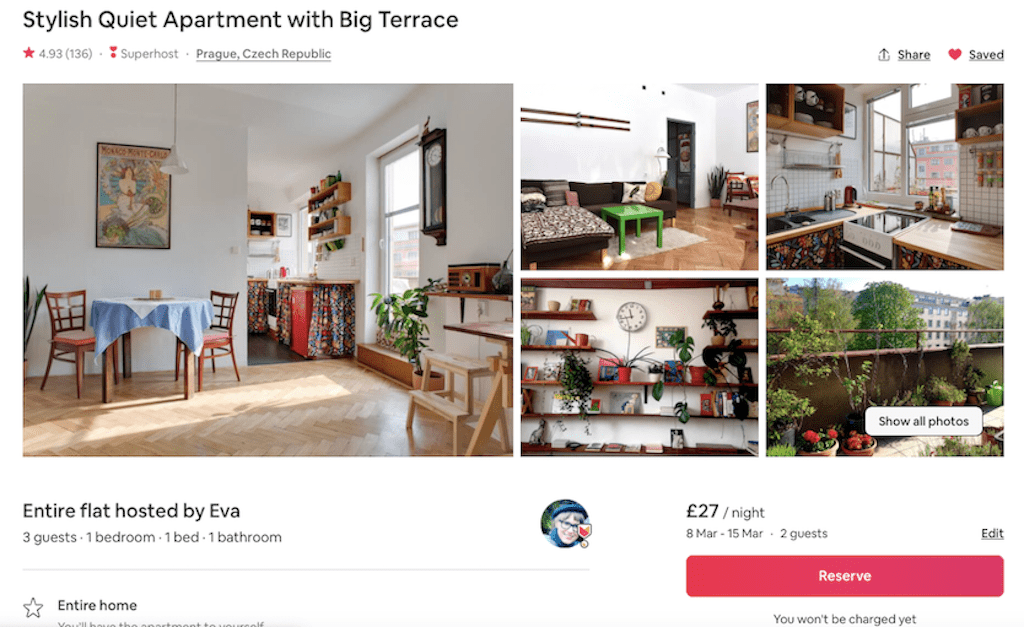
Check the reviews
Now that you can picture what your chosen Airbnb looks like in real life, the next step is to read the reviews. Because it’s hard for Airbnb to have a strict regulation on what’s being advertised, it’s important that you do your homework to avoid any possible problems during your stay.
Reviews give you a better insight of whether the place matches the description and photos plus it helps you identify important trends such as, if the place is clean or its neighbourhood is safe, for example. And, most importantly, it also gives you a general idea of what the host will be like.
So I’d not only recommend you to read the reviews but to check how the host responds to any negative feedback they receive. Apart from a very entertaining read, it’ll help you steer clear from any freaks-cum-hosts. You’ll thank me later.
Check Google Earth
If you want to have a feel about the area you’ll be potentially staying in before committing to a booking, check the Airbnb’s pinned location on Google Street View. Hosts won’t share their address with their guests until they finalise their booking but, this way, you can get a general idea of what the neighbourhood looks like.
Final checks
Check cleaning and service fees
If you’re unfamiliar with Airbnb, the nightly/total rate you see on the general search doesn’t reflect the total price you’ll be billed for.
The total price inclusive of extra fees (and any discount for long term stays!) will only be displayed when you click on a specific property. Take that into account when you’re browsing through the website because sometimes you think you’ll be in for a bargain but, once the fees are added, the price is much higher than expected.
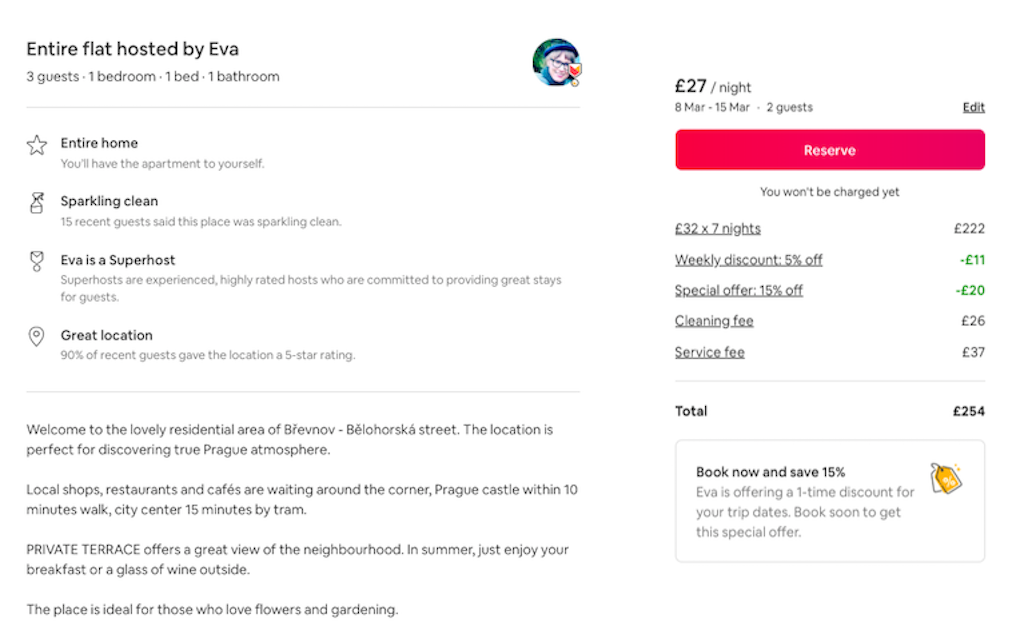
Check for late check-in fees
In most Airbnbs, someone will be at the property to welcome you and check you in. Remember that a lot of these people have other jobs besides their Airbnb gig so they need to adjust their schedule according to yours and, for this reason, some places might charge late check-in fees.
If you don’t want to get stung by unexpected charges right upon check-in, make sure you read the description carefully before hitting the book button and, if still in doubt, just get in touch with the host.
Check cancellation fees
Always check the cancellation fees carefully before you complete your booking to avoid losing money, especially if you’re not 100% about your travels yet.
As someone who worked in the hotel industry for many years, I personally find Airbnb’s cancellation wording very misleading and I wouldn’t be surprised if they received lots of complaints regarding it, so triple check the cancellation fees to avoid any surprises should you need to change your mind about your reservation later.
Check competitors
We tend to book most of our stays through Airbnb but we always check Homeaway, Vrbo and, why not, the good old Booking.com to compare prices and availability.
Booking.com is the world’s biggest hotel booking engine and, for this reason, they offer very competitive prices. We booked our flat in Cádiz through Booking.com and the same flat was over £100 cheaper than on Airbnb.
Not ready yet?
Share the love
Share your saved list with your travel mates because a good pair of fresh eyes might be just the help you need after scrolling through many listings. They should be able to spot things that you haven’t managed to, increasing your chances of finding the perfect place.
Ask questions
We depend on a good internet connection for work and until Airbnb doesn’t make it mandatory for hosts to display a speed test result alongside their property photos, we have to contact the hosts asking for this information before we’re able to make a decision.
Hosts can help you with any queries you might have about their listings and, contacting a host is also a great way to test the waters and see how helpful and friendly they are towards their prospective guests.
Readier than ever
Found it?
Unless you selected the filter Instant Book, the check-out pink button will either say Reserve or On Request. This is mainly important if you’re making a last-minute booking for a property that is on request because you’ll have to wait for the host to confirm your reservation.
From our experience, hosts tend to be very responsive but you can check their profile to get an idea of how long they usually take to reply to the queries they receive.
Bottom line is if you want automatic confirmation, make sure to switch the Instant Book filter right from the start, so you don’t wait for a confirmation.
I’m booked, now what?
Hooray!
You’ll receive an email with your booking confirmation and a message from your host with their address, check-in instructions and requesting your arrival time.
During your stay
Contact
Always make sure to ask your host what’s the best time and way to reach them. Though you can always rely on Airbnb’s messaging system, it’s important to have other ways of contacting them in case of any problems or emergencies.
Keep it tidy
Hosts usually won’t turn up unannounced during your stay but, in the odd occasion, they might come around to see if you need anything if they’re in the area.
Needless to say that you should keep the place tidy and clean as if it’s your own home, even if you don’t keep your own place tidy and clean.
After your stay
Always leave honest reviews
Reviews are massively important for both hosts and guests.
If a host is doing a good job, it’s super important to show your appreciation and help boost their ratings by leaving them a positive review. Otherwise, a review can help the host implement changes and let fellow travellers know things that you might consider relevant for them.
After you leave your host a review, it’s your turn to be reviewed as a guest. Unless you want to receive a nightmare guest badge, have your bookings turned down and experience overall bad karma, the rule is pretty simple: be a good guest.
So this is it, guys! We really hope that our tips will help you book yourself a dreamy Airbnb long term rental to have memorable experiences, saving money and staying away from crazy Airbnb hosts. If you think we missed an important tip, please share it with us below.